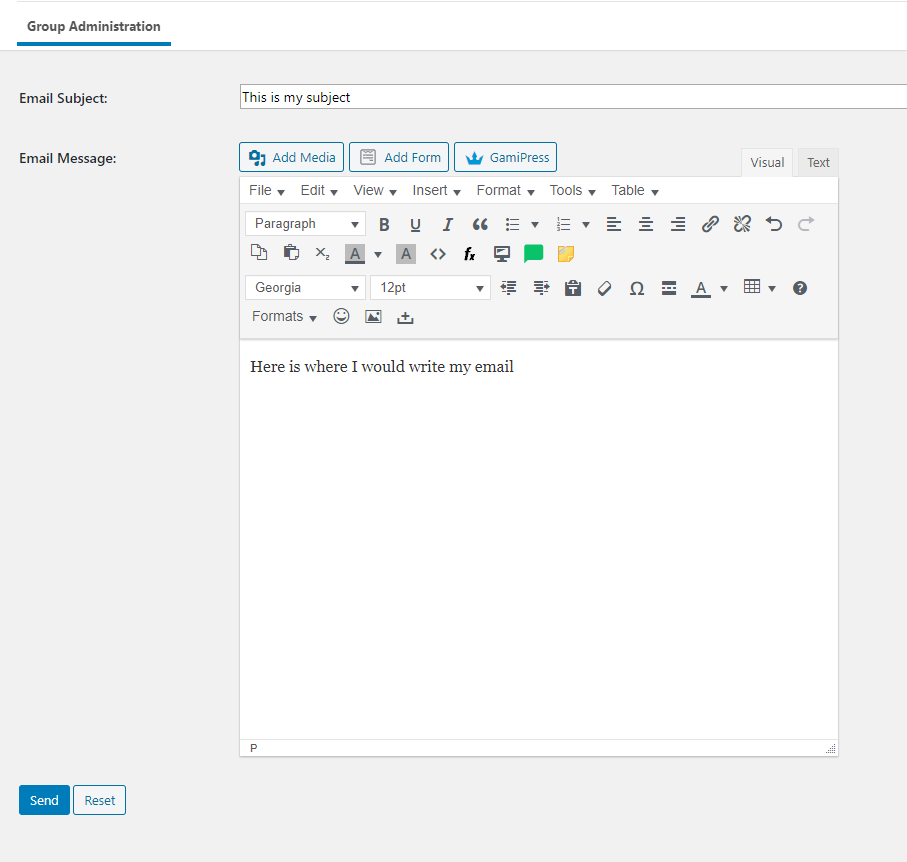* Tutorials - Email Group
⇐ Go to Student Groups
⇐ Go Back to Tutorials
How to send email to all students in a Student Group:
- From your "List Users" page within your Student Group you will see an "Email Group" button. (see Student Group tutorial for more info)
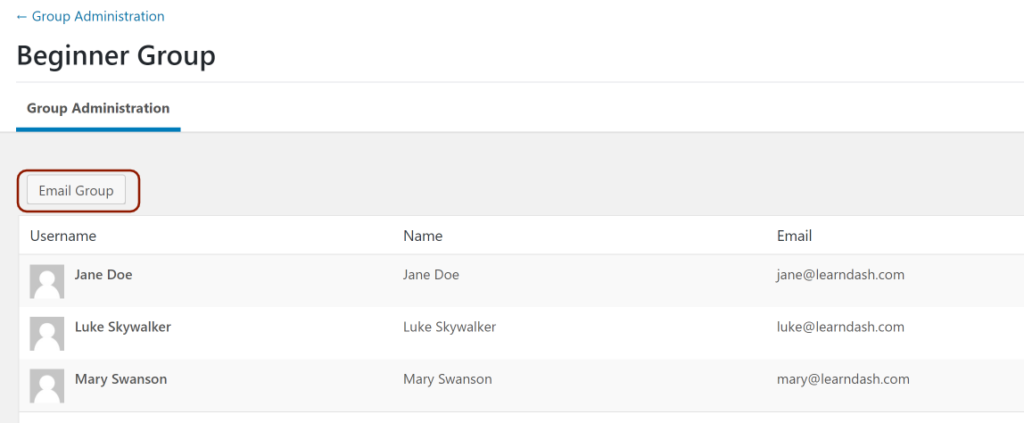
- After clicking on "Email Group" button you will be brought to a page where you can construct an email and send it to all your students within a student group.