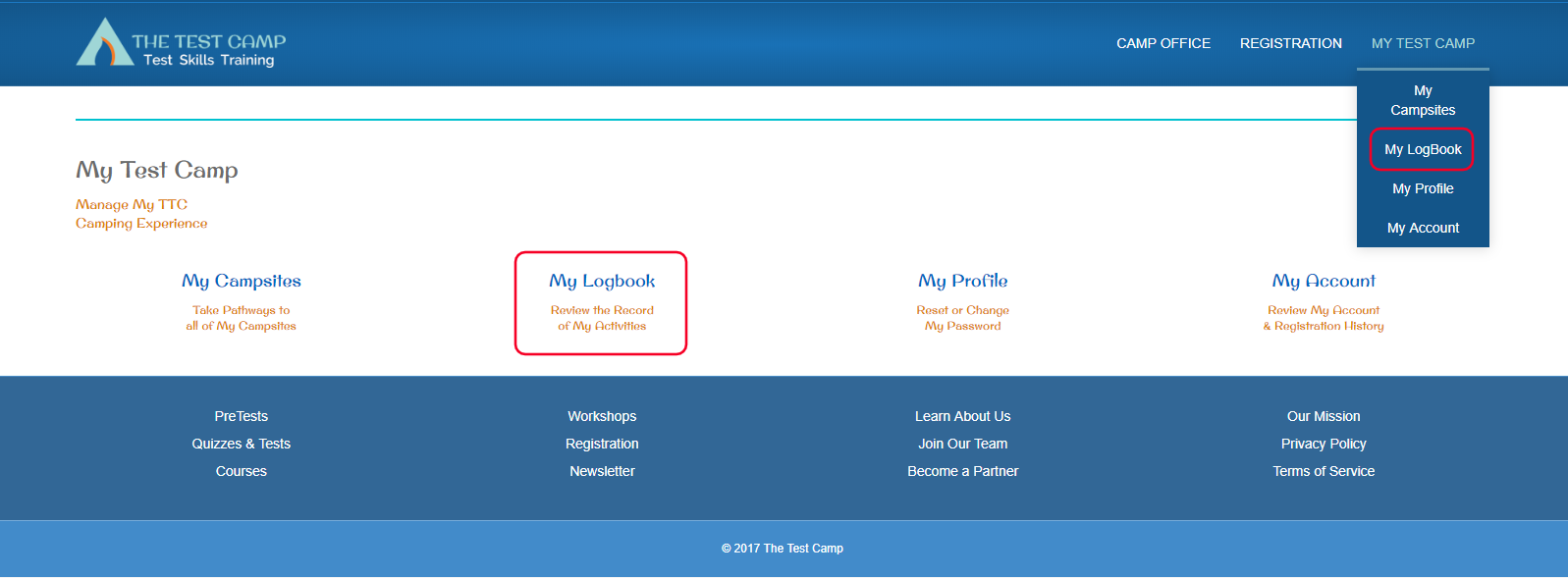Tutorials - How to show students how to check their grades and activity history
How to Show Students how to Check their Grades and Activity History:
To show students how to look at all of their results (Grades and Activity History). If they go to the top menu on our website and select "My Test Camp" and in the drop down menu select "My LogBook" this will give a list of your activity history and grades. Also they can click on "My Log Book" right from the main "My Test Camp " page as well.